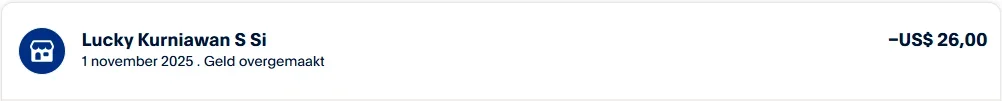availabledo you have this all?
Joint purchases club
You are using an out of date browser. It may not display this or other websites correctly.
You should upgrade or use an alternative browser.
You should upgrade or use an alternative browser.
Buy StrategyQuant Build 142
- Thread starter GOODMEN
- Start date
Blodotrader
New member
PAYPAL 6BK74956L1828062A
yeshello if crypto pay amount 20.01 right?
Yes, this is a known situation that other StrategyQuant (SQX) users have encountered. It is typically caused by memory management issues (Java Heap Space), corrupted temporary files, or conflicts with system resource tools.Has anyone encountered the situation where StrategyQuant automatically exits during operation? How can this be resolved? Thank you.
Here is a breakdown of the most common causes and how to resolve them.
1. Memory (RAM) Allocation Limits (Most Common)
StrategyQuant is a Java-based application. If it hits the maximum memory limit allocated to it, the Java Virtual Machine (JVM) can crash, causing the software to disappear or exit instantly without a warning dialog.
- The Fix:
- Open StrategyQuant.
- Go to Configuration (Gear Icon) -> Memory.
- Increase the Max Memory (RAM) setting. If your PC has 16GB, try allocating 12GB or 14GB to SQX.
- Restart StrategyQuant for the changes to take effect.
- Note: If you are running massive optimizations (e.g., complex genetic evolution on huge populations), you might still hit the limit. Try reducing the "Population size" or "Databank capacity" in your project settings.
2. Check for "HS_ERR" Java Crash Logs
When Java crashes hard, it often leaves a specific error file in the main installation folder (usually C:\StrategyQuantX).
- The Fix: Look for a file named hs_err_pidXXXX.log (where XXXX is a number). Open this text file and search for "Out of Memory" or "Access Violation". This confirms if it is a RAM issue or a driver conflict.
3. Corrupted Temporary Files
Sometimes, a previous crash leaves corrupted files in the temporary folders, which causes SQX to exit whenever it tries to read them.
- The Fix:
- Close SQX.
- Navigate to your installation folder, e.g., C:\StrategyQuantX\user\tmp\.
- Delete the contents of the tmp folder (do not delete the folder itself, just the files inside).
- Also check C:\StrategyQuantX\user\log\ and clear old log files if the folder is excessively large.
4. StrategyQuant Watchdog / Check Service
SQX has a built-in "watchdog" process designed to restart or close the app if it becomes unresponsive. Sometimes this service is too aggressive.
- The Fix: Try starting the software using the StrategyQuantX_nocheck.exe file found in your installation folder instead of the standard .exe. This bypasses some of the internal health checks that might be triggering a premature exit.
5. Overheating (Laptops/High-Performance Settings)
If the exit happens after a long period of heavy testing (e.g., 2-3 hours in), your CPU might be throttling or the system might be triggering a safety shutdown for the application process due to heat.
- The Fix: Monitor your CPU temperatures. If you are on a laptop, ensure it is well-ventilated.
Summary Checklist to Resolve
- Check Logs: Look at C:\StrategyQuantX\user\log\StrategyQuant\MainLog.log (or similar) for the last entry before the crash.
- Increase RAM: Allocate more memory in SQX settings.
- Clear Temp: Delete files in the user/tmp folder.
- Safe Mode: Try launching via StrategyQuantX_nocheck.exe.
是的,這是其他 StrategyQuant (SQX) 用戶也曾經遇到的已知問題。通常是由記憶體管理問題(Java 堆空間)、臨時檔案損壞或與系統資源工具衝突引起的。
以下是造成這些問題的最常見原因以及解決方法。
1. 記憶體(RAM)分配限制(最常見)
StrategyQuant 是一個基於 Java 的應用程式。如果它達到分配給它的最大記憶體限制,Java 虛擬機器 (JVM) 可能會崩潰,導致軟體消失或立即退出,且不會彈出任何警告對話框。
- 解決方案:
- 開放策略量化。
- 進入配置(齒輪圖示)->內存。
- 增加最大記憶體(RAM)設定。如果您的電腦有 16GB 內存,請嘗試為 SQX 分配 12GB 或 14GB。
- 重啟 StrategyQuant 以使變更生效。
- 注意:如果您運行的是大規模最佳化(例如,對龐大族群進行複雜的遺傳進化),則仍可能達到限制。請嘗試在專案設定中降低「族群規模」或「資料庫容量」。
2. 檢查“HS_ERR”Java崩潰日誌
當 Java 嚴重崩潰時,通常會在主安裝資料夾(通常是 C:\StrategyQuantX)中留下特定的錯誤檔案。
- 解決方法:尋找名為 hs_err_pidXXXX.log 的檔案(其中 XXXX 為數字)。開啟此文字文件,搜尋「記憶體不足」或「存取衝突」。這可以確認是記憶體問題還是驅動程式衝突。
3. 損壞的臨時文件
有時,先前的當機會在臨時資料夾中留下損壞的文件,導致 SQX 在嘗試讀取這些文件時退出。
- 解決方案:
- 關閉 SQX。
- 導覽至您的安裝資料夾,例如 C:\StrategyQuantX\user\tmp\。
- 刪除 tmp 資料夾中的內容(不要刪除資料夾本身,只需刪除其中的檔案)。
- 另外,請檢查 C:\StrategyQuantX\user\log\ 資料夾,如果資料夾過大,請清除舊的日誌檔案。
4. StrategyQuant 監督/檢查服務
SQX 內建了一個“監視程式”,旨在應用程式無回應時重新啟動或關閉它。但有時這項服務過於激進。
- 解決方法:嘗試使用安裝資料夾中的StrategyQuantX_nocheck.exe檔啟動軟體,而不是使用標準的 .exe 檔案。這樣可以繞過一些可能導致程序過早退出的內部健康檢查。
5. 過熱(筆記型電腦/高效能設定)
如果在長時間高強度測試後(例如 2-3 小時)出現退出,則可能是 CPU 降頻,或者係統因過熱而觸發了應用程式進程的安全關閉。
- 解決方法:監控CPU溫度。如果是筆記型電腦,請確保其通風良好。
待解決問題的總結清單
- 檢查日誌:檢視 C:\StrategyQuantX\user\log\StrategyQuant\MainLog.log(或類似檔案)中當機前的最後一筆記錄。
- 增加記憶體:在 SQX 設定中分配更多記憶體。
- 清除臨時資料夾:刪除使用者/tmp 資料夾中的檔案。
- 安全模式:嘗試透過 StrategyQuantX_nocheck.exe 啟動。